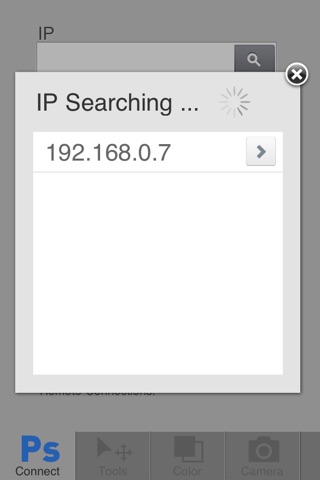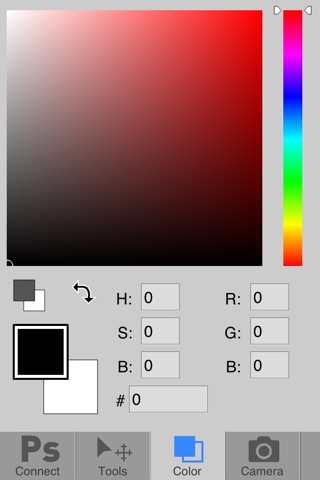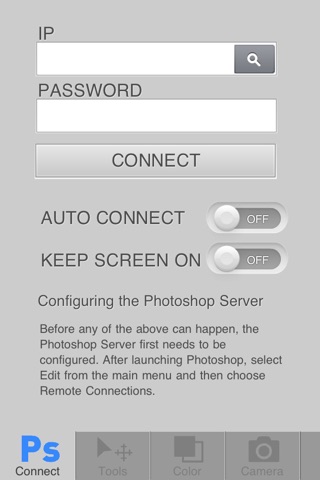
send link to app
PsTools is Photoshops useful tools on iPhone. Now PsTools have all features of origin tools. You can use tools, color palette and camera.
You need to version 12.0.4 or later required.
--- How to use ---
1. run Photoshop (higher then version 12.0.4)
2. go to menu Edit -> Remote Connections
3. fill Service Name, Password and check Enable Remote Connections
4. run psTools app
5. insert ip of computer running photoshop and password filled in step3
--- Open Forum for PsTools ---
If you have any idea, suggestion or bug for PsTools. Please visit our forum and mention you opinion. http://itpointlab.com/forums/forum/f-pstools/